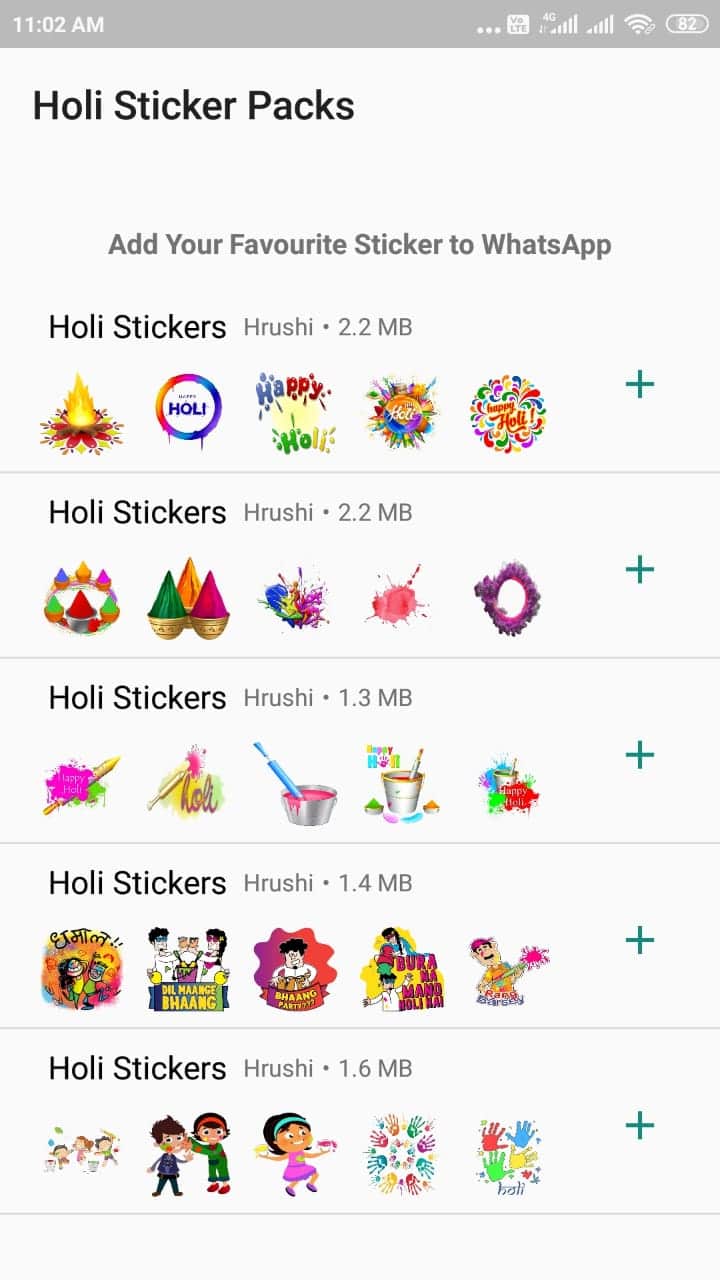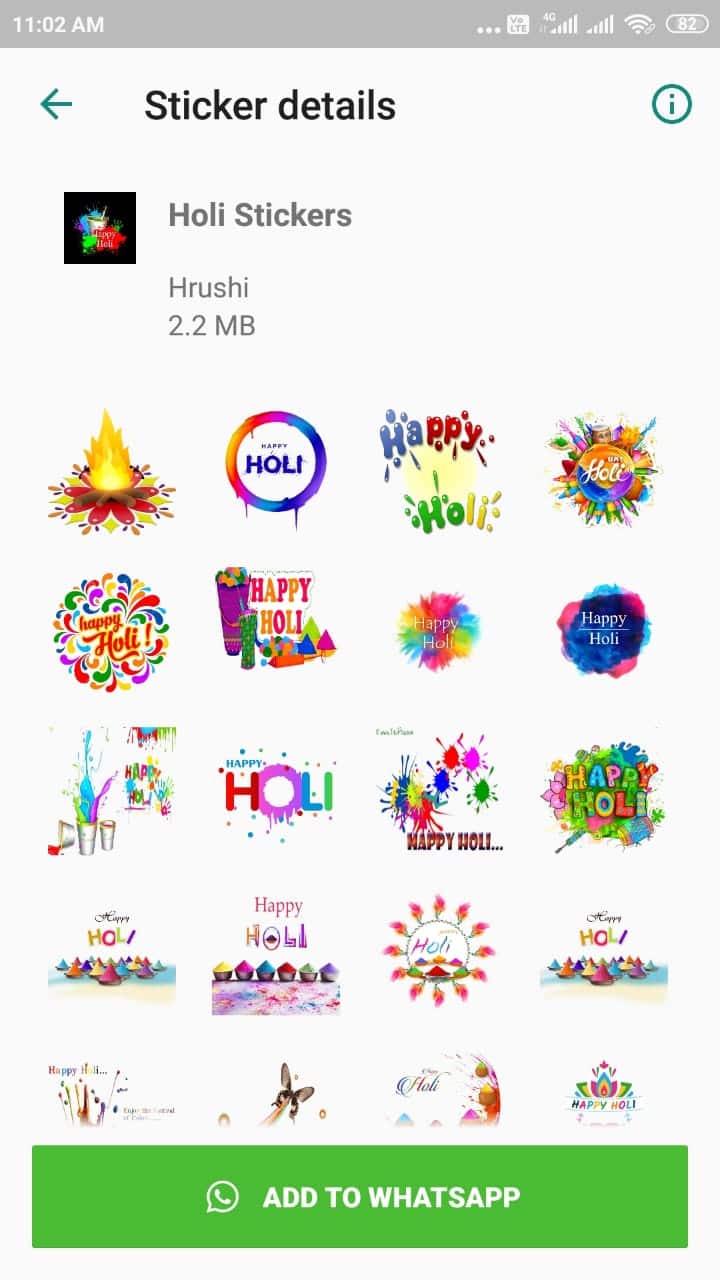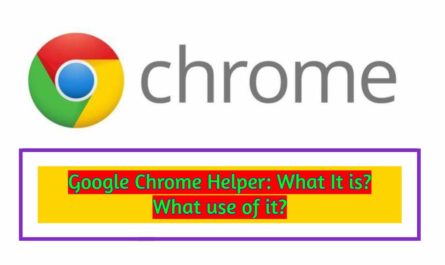Happy Holi Stickers for WhatsApp 2022
Happy Holi Stickers for WhatsApp 2021 is something that you can express your feelings of joy for the Holi festival towards your friends and family, especially in this Covid situation where we need to follow social distance and your loved ones who live some other places. So, Whatever the situation we can’t stop ourselves to celebrate our festivals and of this concern, this time developers also worked on WhatsApp greetings, and surely, they don’t let down your Excitement. Well at every festival you always find millions of stickers on the internet but you all know WhatsApp is the platform where everyone used to send stickers to wish their loved ones several people still don’t know how stickers work and WhatsApp never make sticker itself apart from few default stickers that comes by default by downloading the Application
Find below a step-by-step guide to finding and adding the best Holi stickers for WhatsApp on Android:
- In the WhatsApp Stickers section Just click the emoji icon on the left side of the chat bar and open the stickers option from the bottom (one on the right).
- By Default WhatsApp only comes with 12 default sticker packs, and you might not find any Holi stickers. To get new stickers click on the plus (+) option on the top right of the stickers window – this will open all the available sticker packs on your WhatsApp.
- If you still do not find any Holi stickers in this list, just scroll to the downside, and click ‘Get More Stickers,’ with a Play Store Logo.
- By clicking it will be redirected to the Play store, which will show several Sticker apps.
- ‘Holi Stickers’ search it on the search bar and download any suitable app. We tried Holi Sticker – Condinger IT Solution, which had a 4.6 rating on Play Store.
- The app will show you Six-packs of Stickers, choose any of them will show you Holi-centric stickers
- Now you need to click the ‘add to WhatsApp’ button on the bottom, then click ‘ADD’ on the pop-up and the stickers will be imported to your WhatsApp Messenger.
All imported stickers on WhatsApp will show up on the stickers page just select your favorite one and send it to your loved ones.
Read this also: Sticker Maker app to create funny Emojis
Find Below Screen Shot for your Help to understand how you add Holi stickers for WhatsApp: